FAQ: Inventory
Where can I find the inventory on Lynks?
Go to Product-Integrator > All Products to see the synchronised or uploaded inventory. Search for the wanted product and check it in the overview or on the detail page.
-> If your inventory is automatically synced it will show up under Inventory
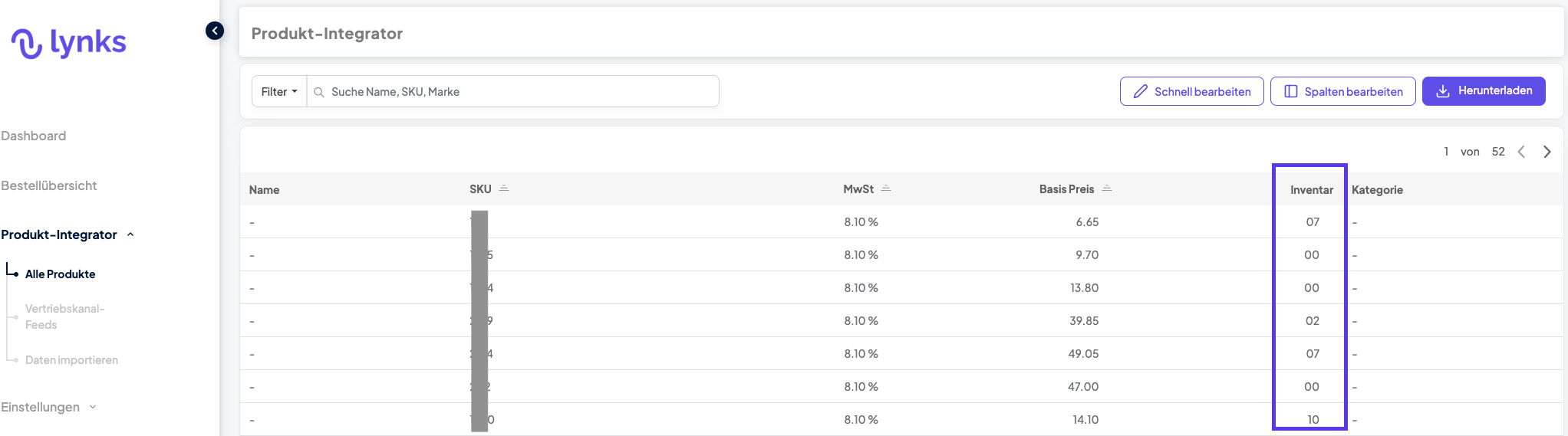
-> If you add your inventory manually with the import, you first have to rearrange your columns. Go to Edit Columns, deactivate Inventory and activate Availability
How often is the inventory being synced?
When you have an automated sync in place, e.g. from your webshop, the system will check for updates every full hour. If there was any change within the last hour the inventory will be updated on Lynks.
What can I do if the stock amount is incorrect on Galaxus?
First, check if the inventory is correct on Lynks. If so, check the inventory that has been exported to Galaxus. To do so go to Product-Integrator > Sales Channel Feeds and download the inventory sync file.
If the stock amount isn't correct in the exported file contact us at support@getlynks.com
If the stock amount is correct, contact your Galaxus partner.
Is a manual stock update or override possible?
Yes, if you don't have an automation to update stock, you can add your stock count to your product data file. You then have to map that column to inventory – available sales count
If you have an automatic sync of your inventory, you can also import a file to update the stock count for a product. However, this would be overridden again as soon as it's automatically synced again. It is therefore not recommended to update stock manually as it could lead to unclean data.
