Integrations Page
All your integrations at a glance
To manage all your integrations and connect new ones, go to Integrations.
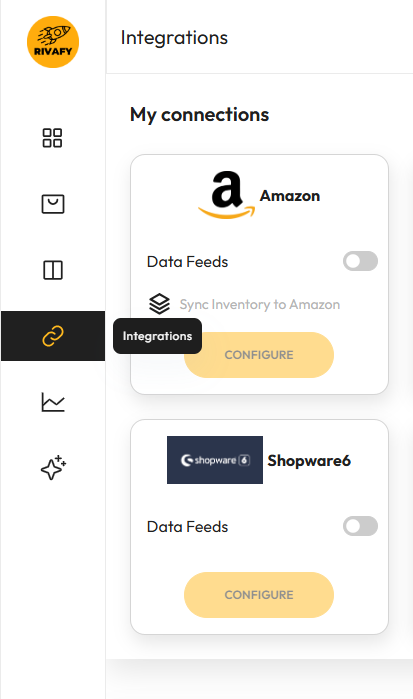
Choose the system you wish to connect and add all necessary credentials. You can find a more detailed guide on how to obtain the credentials here.
Define how you intend to use the integration (e.g., fetching orders from a sales channel and sending product data to the sales channel).
During the initial setup, a few steps will be required on our side. It takes 24-48 hours for the connection to become active. During this time, the connection status will remain Pending.
Once connected, you can edit, deactivate, or expand your integrations at any time.
