How to add Expected Restock Quantity in Lynks
Expected Restock Quantity represents the expected available stock when an item is back in stock. It is relevant only if a Restock Date is provided (Please find more information about this here)
To add this value in Lynks, include a new column in your product data feed named Expected Restock Quantity and map it to the Expected Restock Quantity (Galaxus) column in our system.
To ensure that the values you have added are transferring to Galaxus correctly, visit: https://app.getlynks.com/#/pim/export-feed/GALAXUS.
Then, go to the Inventory Sync History tab and download the latest file after adding the values.
Check whether the value has been added:
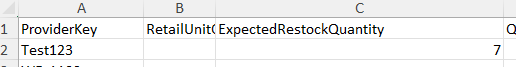
If the values are not correctly, contact us with the SKU details at support@rivafy.com
If the values are correctly added, reach out to your Portfolio Development Manager at Galaxus so that the necessary configurations can be made.

