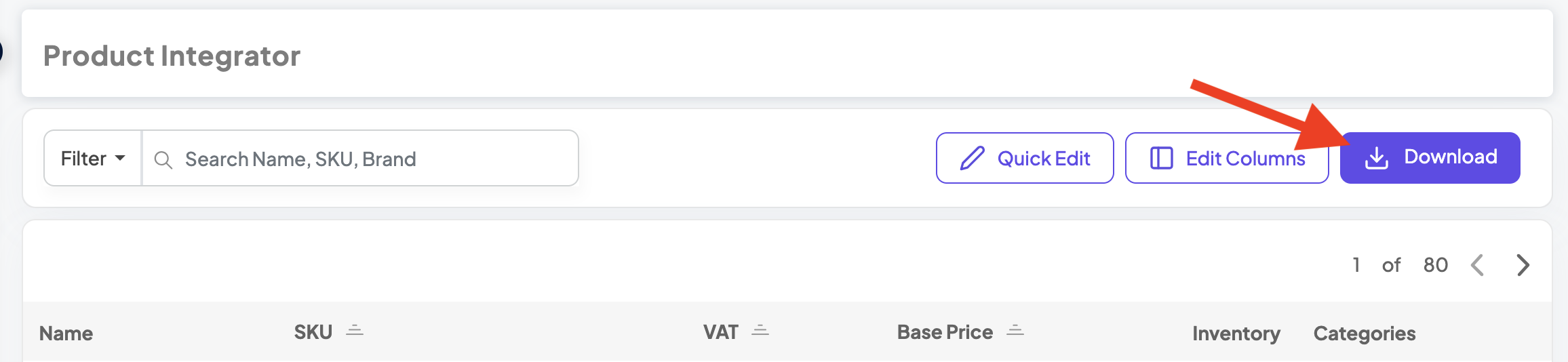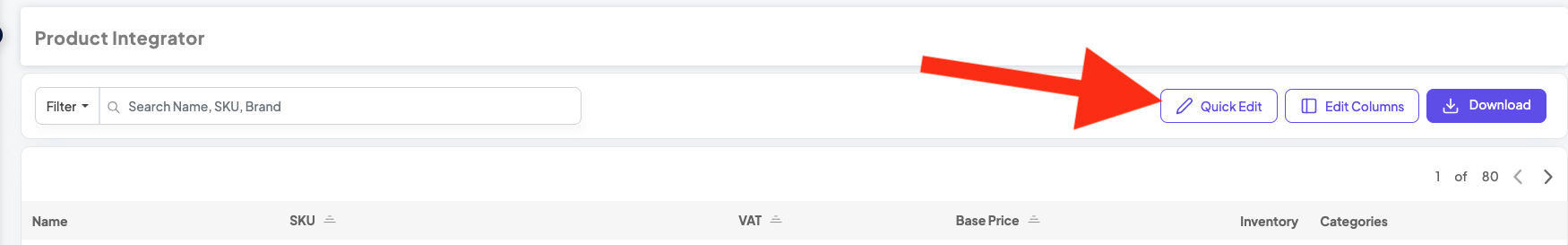Updating products
Do you want to adjust prices? Rewrite a description? Add a new language?
There are two options to update your products:
Option 1: Re-upload data file
Recommended if:
- there are lots of products to update
How to:
- Go to Product-Integrator > All Products
- Download the product data master file
- Adjust the products in question, add new columns if necessary (e.g. if you add a new language or if you need another attribute)
- Upload the file
- Map attributes if needed
💡 Tip: If you only want to update products, you only need the SKU ID and the updated attributes. This means you can upload a file with only the SKU ID and the adjusted attributes in it.
Option 2: Quick Edit
Recommended if:
- you only have a few items to update
- you only need to update prices, names or published status
How to:
- Go to Product-Integrator > All Products
- Search for your product
- Click on
Quick Edit - Make adjustments in the overview directly