Step 3: Ship Order
After confirming the order you can mark the order for shipping. This signals that the order is ready to be shipped.
You can find confirmed orders under Ready to Ship:
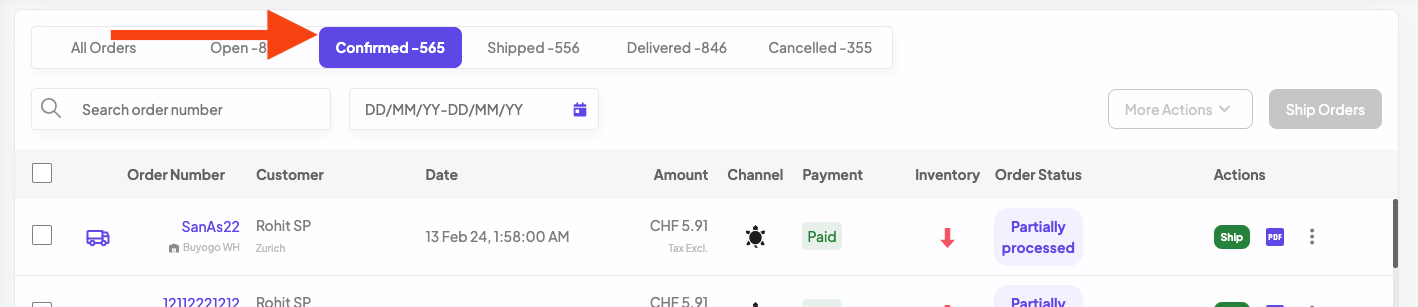
Select the order(s) and click Ship Orders:
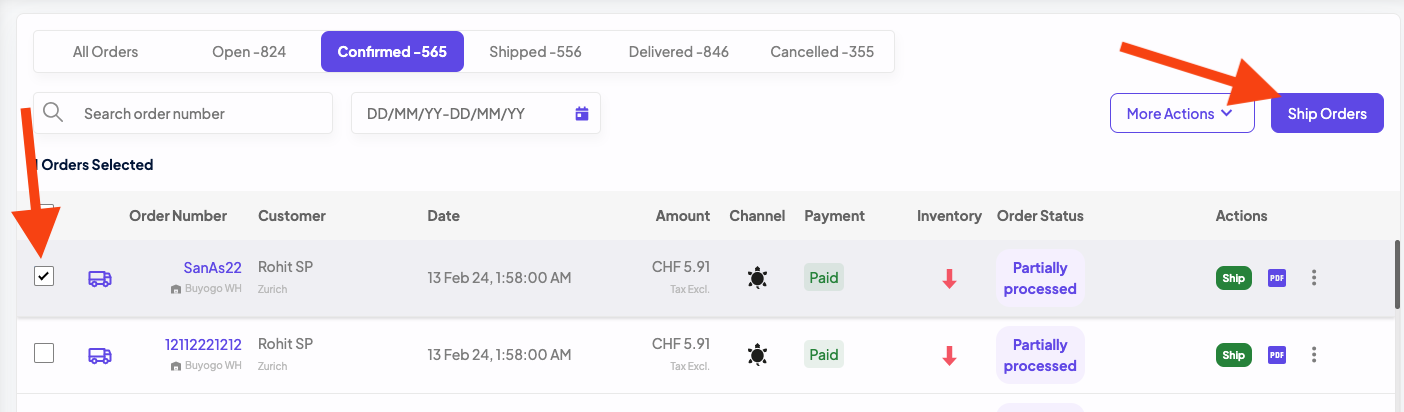
What happens when you mark orders as shipped?
Lynks
- Order moves to
Shippedtab, along with all the fulfilments that are shipped.
Galaxus
- Dispatch notification is sent to Galaxus, with all the order lines and their respective quantities that are being shipped.
- The Dispatch notification contains the physical delivery note number attached with the shipment.
- The Dispatch notification contains the shipment tracking id and the carrier name for the shipment.
Manor
- Order is marked as shipped on Manor
