My products aren’t live on Galaxus
Step 1: Check if the import has worked
Go to Product-Integrator > Import data to check if there are any errors that prevented files from getting uploaded
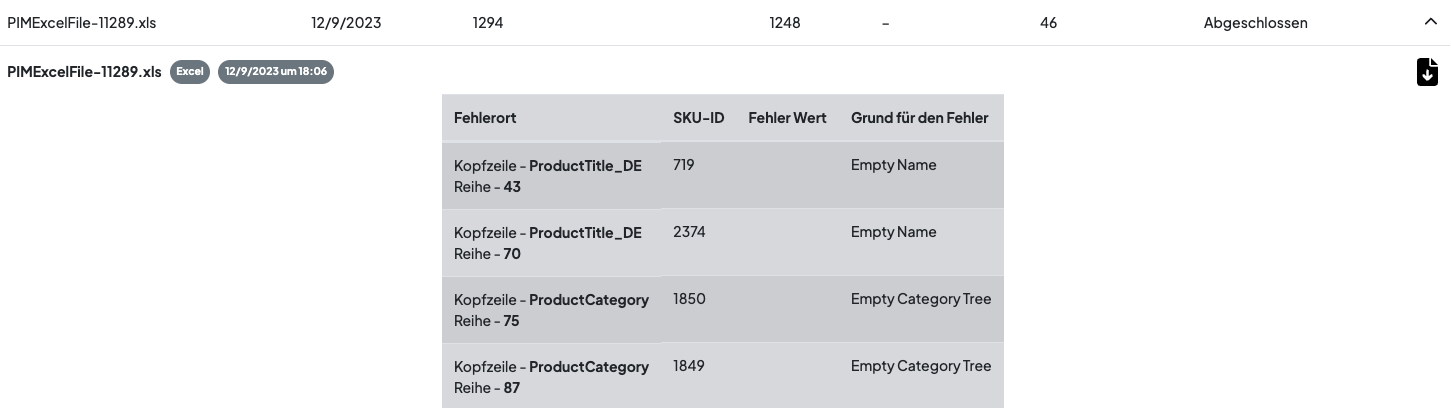
➡️ Adjust your data file and re-upload
All set?
⬇️
Step 2: Check if you set the product to “Yes” for being published and if there is available stock
- Do you have a column in your data file that says
Galaxus is publishedand is that product set toYes?
No? ➡️ Add column and re-upload and/or change the field toYes. You can also use the Quick Edit mode in Product-Integrator > All Products if it’s just a few products - Is the inventory 1 or more?
No? ➡️ Check and adjust inventory
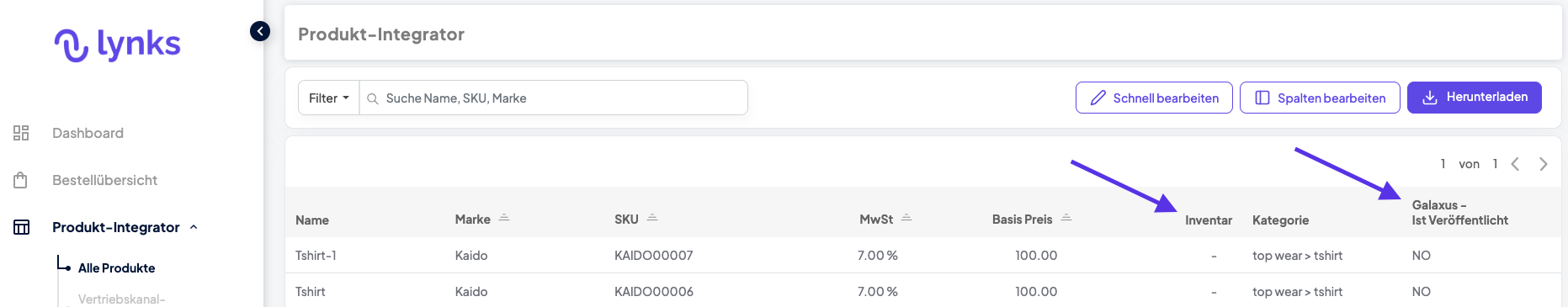
➡️ Adjust your data file and re-upload
All set?
⬇️
Step 3: Check the attributes in your data file
Most of the time the issue is with missing attributes that are needed to get a product published:
- Do you have all the required attributes for each product type? Cross-check with our templates.
- Are the attributes in the right format (text vs. number)?
- Do you have any empty cells that shouldn’t be empty?
➡️ Adjust your data file and re-upload
All set?
⬇️
Step 4: Check if your products were sent to Galaxus
Go to Product-Integrator > Sales Channel Feeds and make sure that there was a sync since your latest import. Download the Export file and check your products. Are the missing products in there? Are all the specifications in there? Also check the inventory sync (download on the right) – has the correct quantity on stock been exported or is the available stock 0?
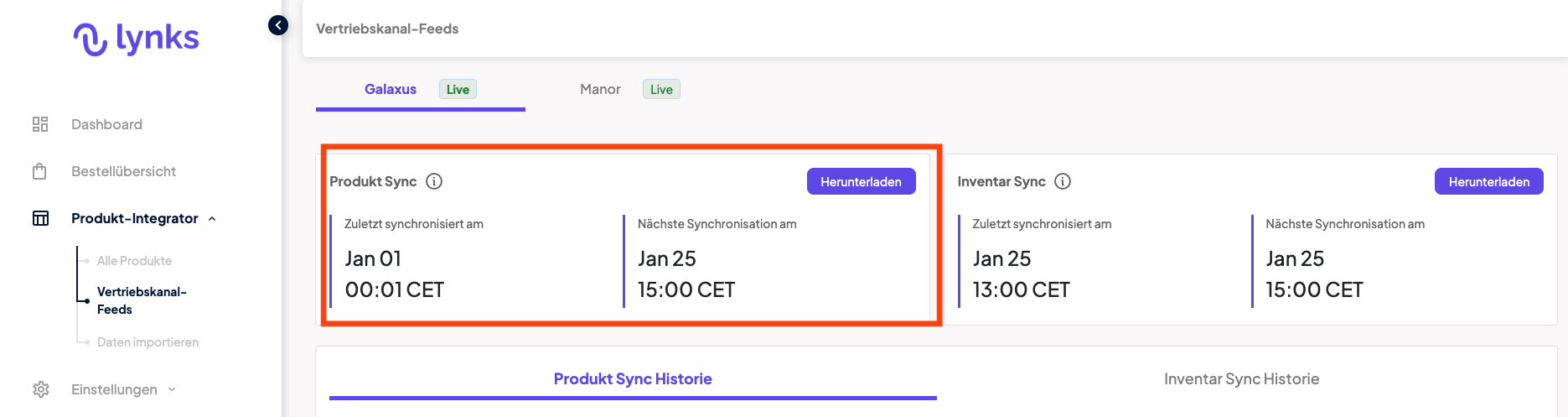
No? ➡️ check if you’ve done the mapping right. This may require to re-upload the file and double-check how you mapped your attributes.
The inventory is incorrect? Your products aren't in the export? ➡️ Contact us at support@getlynks.com or raise a ticket.
All set?
⬇️
Step 5: Reach out to your Galaxus partner
You’ve gone through Step 1 - 4 and still don’t know why your products aren’t live? Please note that it might take a couple of days until new products are being published. If it takes too long ➡️ Reach out to your Galaxus partner and request an assortment analysis.
If you're unsure about one of the steps, contact us at support@getlynks.com
